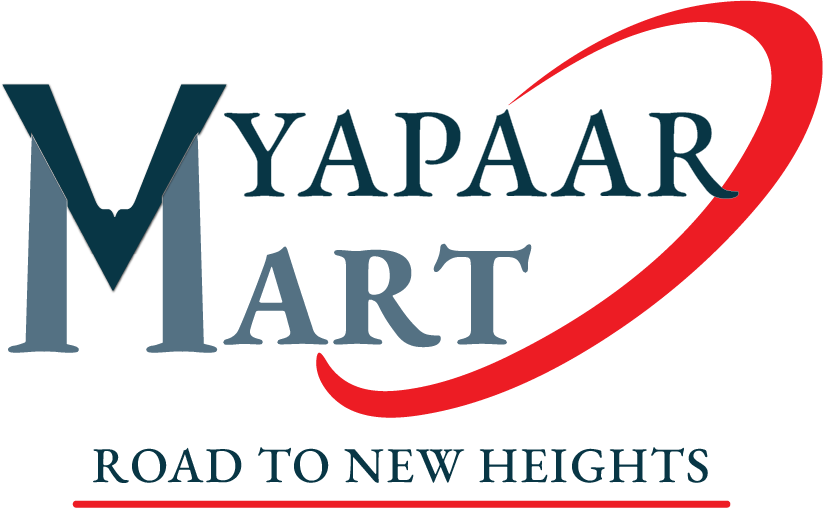- Go to Vyapaarmart.Com’s Home Page
- In the search tab, write the name of the product you are looking for
- Make sure you have selected ‘Products/Services’ in the category in front of the search tab
- Click on the search button
Note: Add a relevant name with the specification to get relevant product in search result.
- You can find different categories of products belonging to different industries on the homepage of Vyapaarmart.Com itself.
- You can either click on all categories to view a larger list of product categories and select from them.
- You can click on the industry to which the category belongs and select the category from that industry.
- You can search for products in the tab and on the search result page, you can find related category from where you can choose the category you wish to search products in.
Yes, you can get a complete list of all the companies listed in a particular product category. To do so:
- Select the product category you want to view
- On the category page, click on the ‘Companies’ button next to the ‘Products’ button on top of products
- You will have the complete list of all the companies dealing in the product that you have searched for.
Yes, Vyapaarmart.Com facilitates you to search a company directly by its name. To do so:
- Scroll your cursor on the ‘Product/Services’ option visible before the search tab
- From the drop-down menu, choose ‘Companies’
- Type the name of the company in the search tab and click on search
- You will get a list of all the companies with that name.